python使用influxdb-client连接InfluxDB
创始人
2025-05-28 22:17:02
0次
python连接InfluxDB数据库
官方示例代码:https://github.com/influxdata/influxdb-client-python/tree/master/examples
文章目录
- 基本概念
- 1. 准备连接influxdb
- 2. 新增数据
- 方法1:使用Point
- 方法2:字典dict方式
- 方法3:带有Tag索引的数据
- 3. 修改数据
- 4. 查询数据
- 5. 删除数据
- 完整示例代码
- 注意事项
基本概念
- Measurement:度量,相当于“表”
- DataPoint:数据点,相当于“一条数据”
- Time:时间戳,代表数据点产生的时间。
- Field:不带索引的字段
- Tag:带索引的字段。Measurement+Tag 可以用于唯一索引一部分数据
1. 准备连接influxdb
首先查看能否连接上数据库:
from datetime import datetime
from influxdb_client import InfluxDBClientbucket = "manager_test_bucket"
influxdb_token = "SkeHprHCgmvtX3LXluMUlgyl5nzwM4zdMtsCuT7BQXsaJlhFPMJizKj0nX3ugr9vRfY7Ak4rIhu-wx-aIqNFig=="
influxdb_org = "manager"
client = InfluxDBClient(url="http://localhost:8086", token=influxdb_token, org=influxdb_org)
然后新建一个bucket用于测试:
buckets_api = client.buckets_api()
created_bucket = buckets_api.create_bucket(bucket_name=bucket_name, org=influxdb_org)
2. 新增数据
方法1:使用Point
通常的新增数据的方法如下:
from influxdb_client import Pointfrom datetime import datetimefrom influxdb_client.client.write_api import SYNCHRONOUSadd_data1 = Point("measurement_1").field("open", 1.1).field("close", 1.1).time(datetime(2023, 3, 14, 12, 1, 1))add_data2 = Point("measurement_1").field("open", 1.2).field("close", 1.2).time(datetime(2023, 3, 13, 13, 2, 1))add_data3 = Point("measurement_1").field("open", 1.3).field("close", 1.3).time(datetime(2023, 3, 12, 14, 3, 1))write_api = client.write_api(write_options=SYNCHRONOUS)write_api.write(bucket=bucket_name, record=[add_data1, add_data2, add_data3])
结果如下图所示:

方法2:字典dict方式
write_api = client.write_api(write_options=SYNCHRONOUS)add_data1_new = {"measurement": "measurement_2","fields": {"open": 1.1, "close": 1.1},"time": datetime(2023, 3, 15, 12, 1, 1),}add_data2_new = {"measurement": "measurement_2","fields": {"open": 1.2, "close": 1.2},"time": datetime(2023, 3, 14, 12, 1, 1),}write_api.write(bucket=bucket_name, org=influxdb_org, record=[add_data1_new, add_data2_new])
方法3:带有Tag索引的数据
add_data1_new = {"measurement": "measurement_2","tags": {"stock": "examp_stock"},"fields": {"open": 1.1, "close": 1.1},"time": datetime(2023, 3, 15, 12, 1, 1),}add_data2_new = {"measurement": "measurement_2","tags": {"stock": "examp_stock"},"fields": {"open": 1.2, "close": 1.2},"time": datetime(2023, 3, 14, 12, 1, 1),}add_data3_new = {"measurement": "measurement_2","fields": {"open": 1.3, "close": 1.3},"time": datetime(2023, 3, 13, 12, 1, 1),}write_api.write(bucket=bucket_name, org=influxdb_org, record=[add_data1_new, add_data2_new, add_data3_new])
效果图如下:
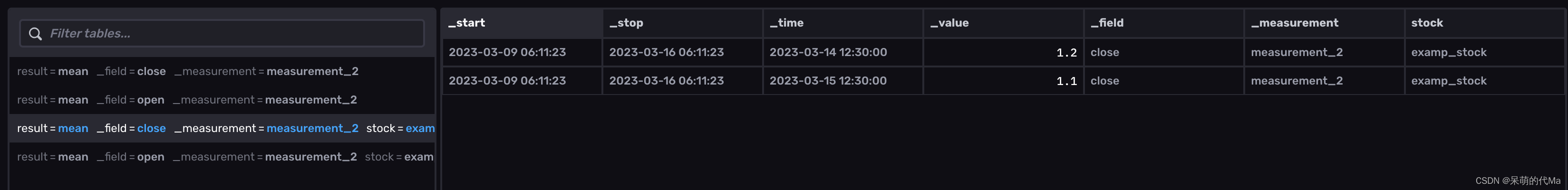
可以看到,此时在数据库中,使用measurement + tags,可以唯一索引一部分数据,而如果没有指定tags,那么measurement,就会唯一的索引一部分数据
3. 修改数据
修改数据的程序与新增数据类似,如果对应的_measurement与field一致,则值是会覆盖的,如果不一致,则是追加数据
new_data = Point("measurement_1").field("open", 11.1).field("high", 21.1).time(datetime(2023, 3, 14, 12, 2, 3))write_api.write(bucket=bucket_name, record=[new_data])
4. 查询数据
query_api = client.query_api()query_tables = query_api.query("""from(bucket: "manager_test_bucket")|> range(start: 0, stop: now())|> filter(fn: (r) => r["_measurement"] == "measurement_1")""")for _table in query_tables:for record in _table.records:print(record.values)
我们会得到这样的结果:
{'result': '_result', 'table': 0, '_start': datetime.datetime(1970, 1, 1, 0, 0, tzinfo=datetime.timezone.utc), '_stop': datetime.datetime(2023, 3, 16, 5, 27, 6, 567016, tzinfo=datetime.timezone.utc), '_time': datetime.datetime(2023, 3, 12, 5, 3, 1, tzinfo=datetime.timezone.utc), '_value': 1.3, '_field': 'close', '_measurement': 'measurement_1'}
{'result': '_result', 'table': 0, '_start': datetime.datetime(1970, 1, 1, 0, 0, tzinfo=datetime.timezone.utc), '_stop': datetime.datetime(2023, 3, 16, 5, 27, 6, 567016, tzinfo=datetime.timezone.utc), '_time': datetime.datetime(2023, 3, 13, 13, 2, 1, tzinfo=datetime.timezone.utc), '_value': 1.2, '_field': 'close', '_measurement': 'measurement_1'}
{'result': '_result', 'table': 0, '_start': datetime.datetime(1970, 1, 1, 0, 0, tzinfo=datetime.timezone.utc), '_stop': datetime.datetime(2023, 3, 16, 5, 27, 6, 567016, tzinfo=datetime.timezone.utc), '_time': datetime.datetime(2023, 3, 14, 12, 1, 1, tzinfo=datetime.timezone.utc), '_value': 1.1, '_field': 'close', '_measurement': 'measurement_1'}
{'result': '_result', 'table': 1, '_start': datetime.datetime(1970, 1, 1, 0, 0, tzinfo=datetime.timezone.utc), '_stop': datetime.datetime(2023, 3, 16, 5, 27, 6, 567016, tzinfo=datetime.timezone.utc), '_time': datetime.datetime(2023, 3, 12, 5, 3, 1, tzinfo=datetime.timezone.utc), '_value': 1.3, '_field': 'open', '_measurement': 'measurement_1'}
{'result': '_result', 'table': 1, '_start': datetime.datetime(1970, 1, 1, 0, 0, tzinfo=datetime.timezone.utc), '_stop': datetime.datetime(2023, 3, 16, 5, 27, 6, 567016, tzinfo=datetime.timezone.utc), '_time': datetime.datetime(2023, 3, 13, 13, 2, 1, tzinfo=datetime.timezone.utc), '_value': 1.2, '_field': 'open', '_measurement': 'measurement_1'}
{'result': '_result', 'table': 1, '_start': datetime.datetime(1970, 1, 1, 0, 0, tzinfo=datetime.timezone.utc), '_stop': datetime.datetime(2023, 3, 16, 5, 27, 6, 567016, tzinfo=datetime.timezone.utc), '_time': datetime.datetime(2023, 3, 14, 12, 1, 1, tzinfo=datetime.timezone.utc), '_value': 1.1, '_field': 'open', '_measurement': 'measurement_1'}
5. 删除数据
start = "2022-03-13T00:00:00Z"stop = "2023-05-30T00:00:00Z"delete_api = client.delete_api()delete_api.delete(start, stop,predicate='_field=open', # 删除的规则bucket=bucket_name, org=influxdb_org)
注意:删除数据不能使用_time,_field,_value,不会报错但会导致删除代码无效
完整示例代码
注意事项
time 相当于表的主键,当一条数据的time和tags完全相同时候,新数据会替换掉旧数据,旧数据则丢失(线上环境尤其要注意)。
fields和tags的字段类型是由存入的第一条记录值决定的,建议只包含浮点型与字符串类型
相关内容
热门资讯
linux入门---制作进度条
了解缓冲区 我们首先来看看下面的操作: 我们首先创建了一个文件并在这个文件里面添加了...
C++ 机房预约系统(六):学...
8、 学生模块 8.1 学生子菜单、登录和注销 实现步骤: 在Student.cpp的...
JAVA多线程知识整理
Java多线程基础 线程的创建和启动 继承Thread类来创建并启动 自定义Thread类的子类&#...
【洛谷 P1090】[NOIP...
[NOIP2004 提高组] 合并果子 / [USACO06NOV] Fence Repair G ...
国民技术LPUART介绍
低功耗通用异步接收器(LPUART) 简介 低功耗通用异步收发器...
城乡供水一体化平台-助力乡村振...
城乡供水一体化管理系统建设方案 城乡供水一体化管理系统是运用云计算、大数据等信息化手段...
程序的循环结构和random库...
第三个参数就是步长 引入文件时记得指明字符格式,否则读入不了 ...
中国版ChatGPT在哪些方面...
目录 一、中国巨大的市场需求 二、中国企业加速创新 三、中国的人工智能发展 四、企业愿景的推进 五、...
报名开启 | 共赴一场 Flu...
2023 年 1 月 25 日,Flutter Forward 大会在肯尼亚首都内罗毕...
汇编00-MASM 和 Vis...
Qt源码解析 索引 汇编逆向--- MASM 和 Visual Studio入门 前提知识ÿ...
【简陋Web应用3】实现人脸比...
文章目录🍉 前情提要🌷 效果演示🥝 实现过程1. u...
前缀和与对数器与二分法
1. 前缀和 假设有一个数组,我们想大量频繁的去访问L到R这个区间的和,...
windows安装JDK步骤
一、 下载JDK安装包 下载地址:https://www.oracle.com/jav...
分治法实现合并排序(归并排序)...
🎊【数据结构与算法】专题正在持续更新中,各种数据结构的创建原理与运用✨...
在linux上安装配置node...
目录前言1,关于nodejs2,配置环境变量3,总结 前言...
Linux学习之端口、网络协议...
端口:设备与外界通讯交流的出口 网络协议: 网络协议是指计算机通信网...
Linux内核进程管理并发同步...
并发同步并发 是指在某一时间段内能够处理多个任务的能力,而 并行 是指同一时间能够处理...
opencv学习-HOG LO...
目录1. HOG(Histogram of Oriented Gradients,方向梯度直方图)1...
EEG微状态的功能意义
导读大脑的瞬时全局功能状态反映在其电场结构上。聚类分析方法一致地提取了四种头表面脑电场结构ÿ...
【Unity 手写PBR】Bu...
写在前面 前期积累: GAMES101作业7提高-实现微表面模型你需要了解的知识 【技...
