gitlab服务搭建与CIDI
创始人
2025-05-31 20:31:41
0次
安装gitlab
安装wget
两种方式:
下载rpm安装包http://mirrors.163.com/centos/7/os/x86_64/Packages/
通过scp命令上传到服务器(可以在/usr/local/下创建目录wget)使用命令
rpm -ivh wget-1.14-15.el7_4.1.x86_64.rpm(wget包名换成自己的) 即可安装成功

使用yum安装
命令: yum -y install wget
安装gitlab依赖
yum -y install policycoreutils openssh-server openssh-clients postfix启动ssh服务&设置为开机启动
systemctl enable sshd && sudo systemctl start sshd设置postfix开机自启,并启动,postfix支持gitlab发信功能
systemctl enable postfix && systemctl start postfix开放ssh以及http服务,然后重新加载防火墙列表
firewall-cmd --add-service=ssh --permanentfirewall-cmd --add-service=http --permanentfirewall-cmd --reload如果报错FirewallD is not running
需要开启防火墙
systemctl start firewalld如果还报错Failed to start firewalld.service: Unit firewalld.service is masked.
systemctl unmask firewalld.service然后再开启防火墙执行刚才失败的命令
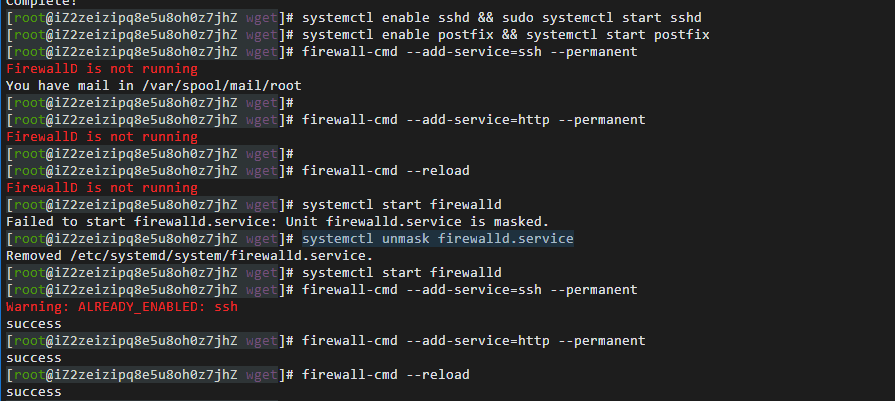
下载gitlab包并安装两种方式镜像源安装或者yum下载这里选择镜像源安装
wget https://mirrors.tuna.tsinghua.edu.cn/gitlab-ce/yum/el7/gitlab-ce-12.5.0-ce.0.el7.x86_64.rpm
rpm -i gitlab-ce-12.5.0-ce.0.el7.x86_64.rpm修改gitlab配置
修改gitlab配置
vi /etc/gitlab/gitlab.rb
external_url 'http://自定义IP:自定义端口'
重载配置
gitlab-ctl reconfigure
gitlab-ctl restartgitlab常用命令
gitlab-ctl reconfigure # 重载配置gitlab-ctl check-config # 检查配置并启动gitlab-ctl diff-config # 将用户配置与包可用配置进行比较gitlab-ctl status # 查看所有启动组件的进程和状态gitlab-ctl service-list # 查看所有服务gitlab-ctl stop # 停止GitLab服务gitlab-ctl start # 启动GitLab服务gitlab-ctl restart # 重启GitLab服务gitlab-ctl once # 如果GitLab服务已停止则启动服务,如果GitLab服务已启动则重启GitLab服务相关内容
热门资讯
linux入门---制作进度条
了解缓冲区 我们首先来看看下面的操作: 我们首先创建了一个文件并在这个文件里面添加了...
C++ 机房预约系统(六):学...
8、 学生模块 8.1 学生子菜单、登录和注销 实现步骤: 在Student.cpp的...
JAVA多线程知识整理
Java多线程基础 线程的创建和启动 继承Thread类来创建并启动 自定义Thread类的子类&#...
【洛谷 P1090】[NOIP...
[NOIP2004 提高组] 合并果子 / [USACO06NOV] Fence Repair G ...
国民技术LPUART介绍
低功耗通用异步接收器(LPUART) 简介 低功耗通用异步收发器...
城乡供水一体化平台-助力乡村振...
城乡供水一体化管理系统建设方案 城乡供水一体化管理系统是运用云计算、大数据等信息化手段...
程序的循环结构和random库...
第三个参数就是步长 引入文件时记得指明字符格式,否则读入不了 ...
中国版ChatGPT在哪些方面...
目录 一、中国巨大的市场需求 二、中国企业加速创新 三、中国的人工智能发展 四、企业愿景的推进 五、...
报名开启 | 共赴一场 Flu...
2023 年 1 月 25 日,Flutter Forward 大会在肯尼亚首都内罗毕...
汇编00-MASM 和 Vis...
Qt源码解析 索引 汇编逆向--- MASM 和 Visual Studio入门 前提知识ÿ...
【简陋Web应用3】实现人脸比...
文章目录🍉 前情提要🌷 效果演示🥝 实现过程1. u...
前缀和与对数器与二分法
1. 前缀和 假设有一个数组,我们想大量频繁的去访问L到R这个区间的和,...
windows安装JDK步骤
一、 下载JDK安装包 下载地址:https://www.oracle.com/jav...
分治法实现合并排序(归并排序)...
🎊【数据结构与算法】专题正在持续更新中,各种数据结构的创建原理与运用✨...
在linux上安装配置node...
目录前言1,关于nodejs2,配置环境变量3,总结 前言...
Linux学习之端口、网络协议...
端口:设备与外界通讯交流的出口 网络协议: 网络协议是指计算机通信网...
Linux内核进程管理并发同步...
并发同步并发 是指在某一时间段内能够处理多个任务的能力,而 并行 是指同一时间能够处理...
opencv学习-HOG LO...
目录1. HOG(Histogram of Oriented Gradients,方向梯度直方图)1...
EEG微状态的功能意义
导读大脑的瞬时全局功能状态反映在其电场结构上。聚类分析方法一致地提取了四种头表面脑电场结构ÿ...
【Unity 手写PBR】Bu...
写在前面 前期积累: GAMES101作业7提高-实现微表面模型你需要了解的知识 【技...
